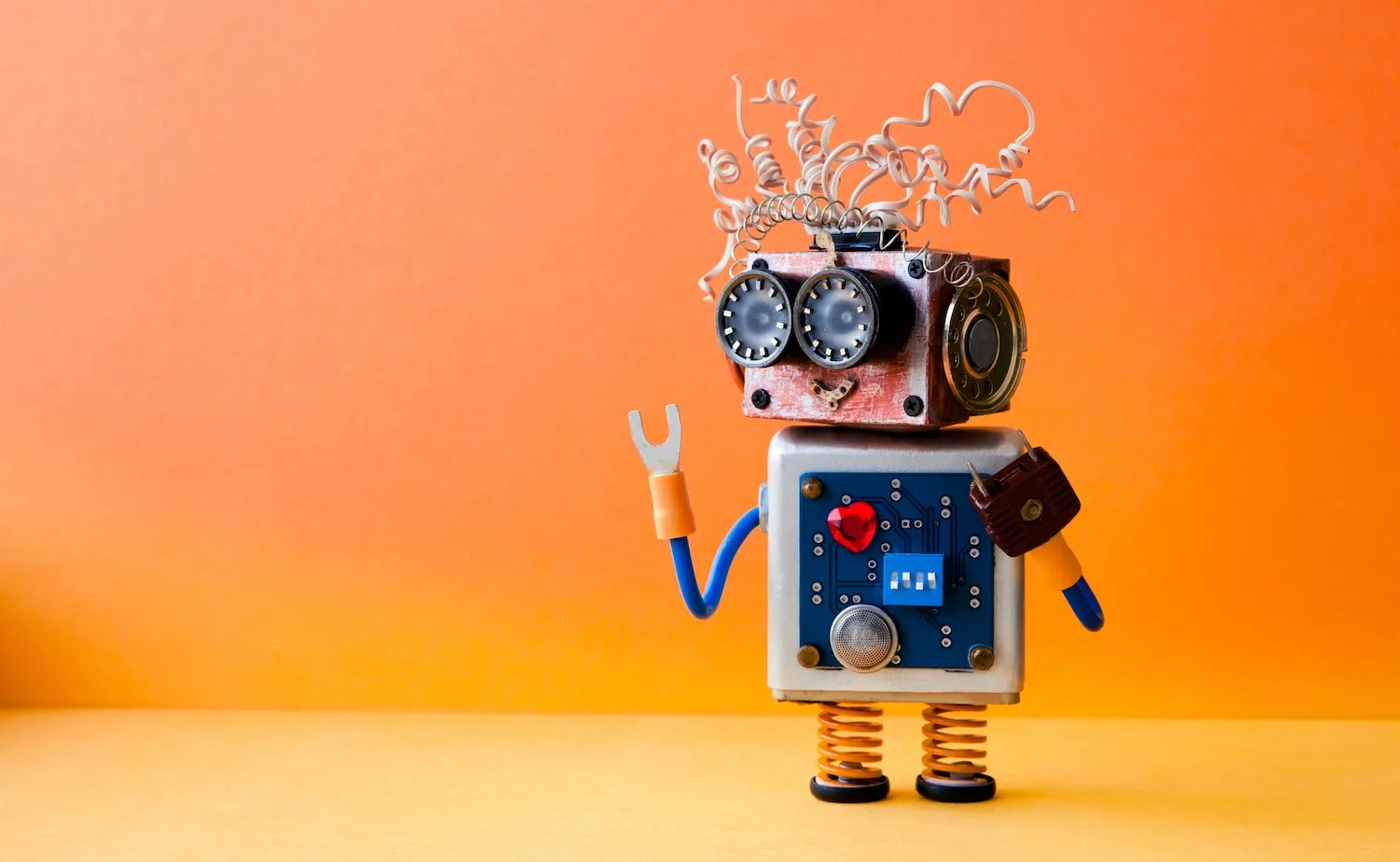
Top 10 Website Maintenance Tasks You Shouldn’t Ignore
Owning a website is an incredible way for businesses to gain customers, visibility, and income. From writing articles about your services to having a product catalog built into the site, the ways it can help your business are innumerable. However, websites are, in many ways, living things. If you want yours to flourish, you must take care of it. While a website can’t be maintained with food and water like a plant, there are quite a few things you need to do to help it grow.
To have a beautiful, functioning site, you need to perform a series of maintenance tasks. However, with the number of maintenance tasks, it can be difficult to figure out where exactly to start. That’s why Just A Web Company has outlined the most important website maintenance tasks you can’t ignore.
If you’re interested in a complete guide to website maintenance tasks, check out our Essential Guide To Website Maintenance! We cover everything we do in this blog but also explain many other essential maintenance tasks you should be doing. Check it out!
Check Loading Times
Your website’s loading time is a significant factor to keep in mind when optimizing your website. You want to ensure the users visiting your website aren’t forced to wait through slow load times. In fact, most users expect load times to be under two seconds. Each month, you should check to ensure that people won’t become disinterested because of slow load times.
There are quite a few different tools for checking your load time, such as Google PageSpeed Insights. If you scan and find that your website is lagging, there are a couple of things you can do to improve loading times. Some ways include optimizing image file sizes, reducing redirects, and limiting HTTP requests.
Updating SEO And On-Page Content
Many think that SEO can be forgotten about the minute that it’s done, but that isn’t the case. Information is constantly being updated and changed, and keeping up with the latest news can help you maintain your spot on SERPs (search engine results pages). This includes updating the information and keywords you have on articles and blogs and updating your meta titles, tags, and descriptions. These bits of information are integral for Google to categorize your page. Updating front-end and back-end content is vital to drawing people into your business.
Keep Up With Google Analytics
It is incredibly important to keep up with how your website is performing. Google Analytics gives you a one-stop shop where you can closely monitor incoming traffic, what pages were interacted with, and where the users are coming from.
With this information, you can better understand your audience’s behavior. E-commerce sites can use this to determine which products have been viewed the most, purchased the most, and how long users stay on certain pages. This can help you alter your marketing strategies to lean into the products and services your audience likes the most.
Check For Broken Links
Ensure that all internal and external links are functioning. Links provide visitors with easy access to a page and usually link to other resources that could be helpful to whoever is exploring your website. Links also help Google’s search engine crawlers index your pages. Having a busted link on your website can confuse users and cause parts of your site to go unnoticed by Google. Luckily, a tool like Google Search Console can help you identify which links on your site are broken.
Monitor Uptime
Uptime refers to any time that your website is up and available for anyone to click into without interruptions. Monitoring uptime is essential to maintaining a strong online presence.
Server overloads, malware, technical glitches, and hacking attempts can all cause downtime, and any downtime can be detrimental to your sales. The best way to ensure your website doesn’t randomly drop into downtime is to use a reliable hosting service and consistently check for malware. Keeping track of uptime with a tool is the best way to track exactly when it goes down.
Scan For Malware
Malicious software, otherwise known as malware, is designed to infiltrate a computer system without the owner’s permission. Conduct security checks on your website to ensure no spyware, viruses, or trojans enter it. Ignoring these scans will risk downtime and data breaches. Some tools allow you to automate this process, but you can also do the scan yourself or hire a skilled web design company.
Ensure Your Forms Are Working
Fillable forms are critical for lead generation. Without them, users won’t have an easy way to contact you. Testing them consistently ensures that your lead generation isn’t hindered.
The best way to test if the forms are working is by filling them out yourself. By entering the necessary details and sending them to yourself, you’ll have direct proof that they are functional. Make sure to check that you received the information you filled in, as well. While filling out the form, you should also check to see how the user experience is with them. By consistently checking your fillable forms, you ensure that users won’t have any issues preventing them from converting into leads.
Ensure Your Checkout Processes Work
For e-commerce businesses, the checkout process is vital to the functionality of their website. This page closes the sale and helps companies to generate revenue. Examining the process from start to finish every month will ensure you won’t miss out on any sales.
The best way to test your website’s checkout function is by going through checkout yourself. Write down your struggles with the process and keep that list in mind. If you are having problems, your customers will likely notice it, too. Reviewing this process consistently allows you to iron out the kinks until your customers have the smoothest checkout process possible.
Check For Broken Images
Broken images are just as bad as broken links. Using images on your site can give articles the pops of color and interest needed to keep people interested. It is essential to thoroughly check each photo you upload online and ensure it works. Having broken images decorating your site can make visitors lose trust in your business’s reliability.
In addition, having a broken image is a sign of a website that has been neglected. If your site shows signs of neglect, then you are less likely to make a sale or conversion. Fixing broken images is fairly straight forward. A professional web developer will be able to scan you site for broken or missing images, identify what pages are affected, and fix the problem in no time.
Backup Your Website
No one wants to lose weeks, months, or years of work in one second. You’ve put a lot of time and money into your website, so you need to ensure your hard work is preserved. Many online tools exist to help you do this, but if you use a content manager like WordPress, they likely have a built-in function. We recommend that you back up your website monthly; that way, none of the hard work you’ve done to create and publish pages goes to waste.
Hire A Skilled Web Designer
Managing a website is a lot of work, so finding time to consistently perform maintenance can be challenging. Running a business is already a full-time job. You shouldn’t need to manage and maintain a website alone. Hiring a professional website designer to handle it is the best way to get your maintenance done without stressing out over it.
Just A Web Company has a team of skilled SEO and web design specialists ready to help you with all your digital marketing needs, from routine maintenance to a complete website redesign! No matter your needs, we’re prepared to help. Call our office to set up a meeting today!


